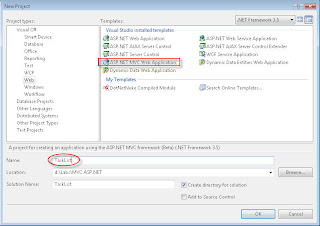Bài 02: Models, Views và Controllers
Bài 02: Models, Views và Controllers Models, Views và Controller.
Trong bài này b ạ n s ẽ có m ộ t cài nhìn tổng quát v ề models, views, controller c ủ a ASP.NET MVC framework. B ạ n s ẽ hi ể u s ự khác nhau gi ư a ASP.NET MVC v ớ i các Framework khác nh ư ASP.NET Webform ho ặ c ASP.
URL Routing.
M ộ t request t ừ browser s ẽ đ ượ c map t ớ i m ộ t controller, đ ặ c tính này c ủ a ASP.NET MVC g ọ i là URL Routing. Routing s ử dụng mộ t “bảng route” để “bắt” các request được gọi đến. Cái bảng này được khởi tạo ngay khi web app chạy lần đầu. Bản này được cài đặt trong file Global.asax. Mặc định của file này là: Global.asax using System; using System.Collections.Generic; using System.Linq; using System.Web; using System.Web.Mvc; using System.Web.Routing; namespace TaskList { // Note: For instructions on enabling IIS6 or IIS7 classic mode, // visit http://go.microsoft.com/?LinkId=9394801 public class MvcApplication :